Regardless of whether you’re an Apple fanboy or a loyal Microsoft user, chances are you probably multitask with multiple browser windows open at the same time.
I do — I’m not too proud to admit it. Through the course of the day in my community management and marketing work, it’s possible that I’ll have 3-4 browser windows open at the same time and probably close to 10-15 browser tabs open.
A recent hire at OurCrowd (welcome, Nate!) told me about Session Buddy, a Chrome plugin. Apparently, I’m a little late to the game as it’s had over 8109 reviews on the Chrome Store, but the app has quickly worked its way into my daily worklife, boosting my productivity and making my desktop more management.
What Session Buddy does is allow you to essentially save sessions — that means save the windows and tabs you have open — to be able to open them again at another time. So, if you get into the office and open up your social media profiles on different tabs, you could create a “Social Media” session that with two clicks, you’re able to open again. No need to surf or manually open all the online tools you use every day — Session Buddy makes them a snap.
So, instead of meandering aimlessly in your browser windows, Session Buddy lets you take control of your Internet browsing and your desktop. Saving sessions also comes in handy if you have a computer or system crash.
Anyway, you can read more about and download Session Buddy here.
What do you use to manage your Internet browsing sessions?


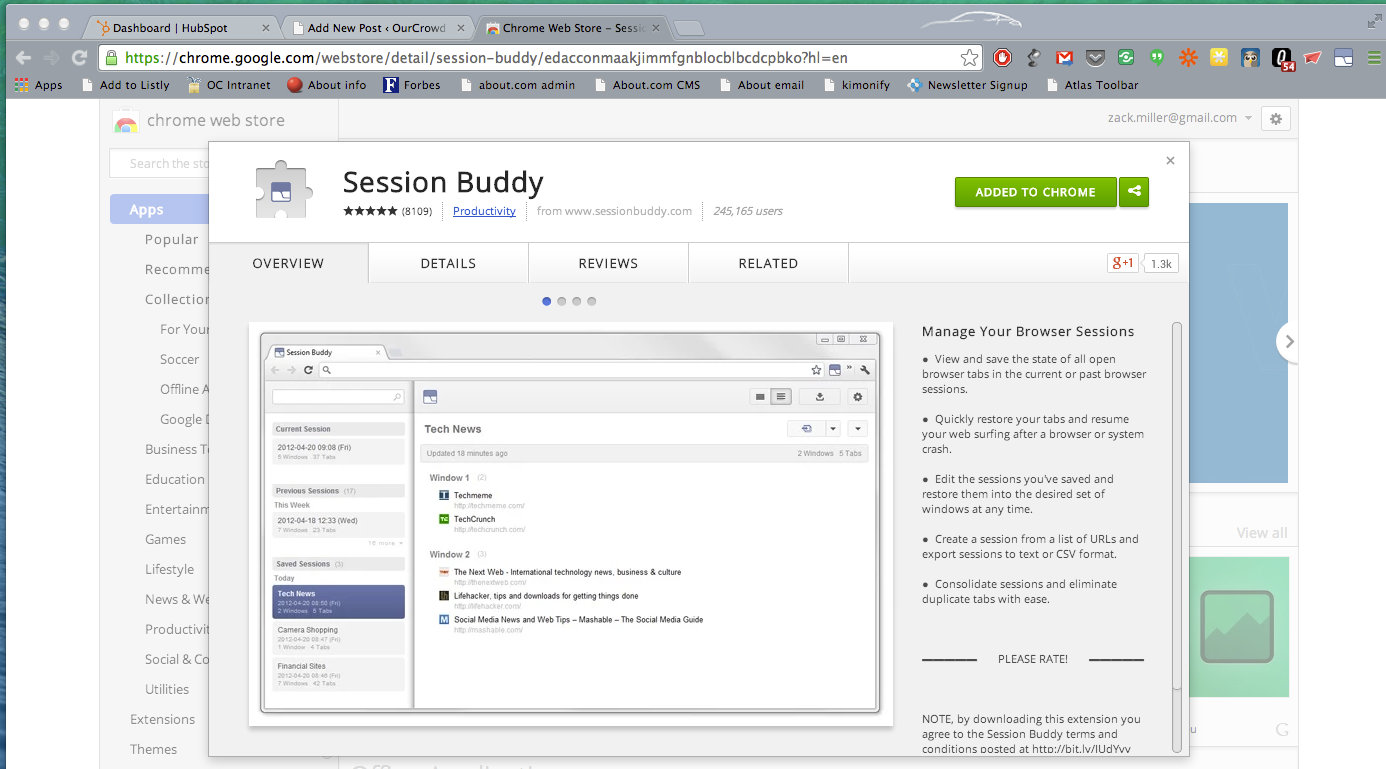
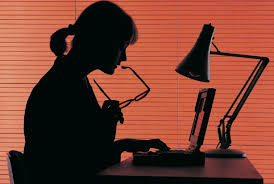
![[OurCrowd in CNBC] SoftBank takes stake in Israel’s most active venture capital firm](https://blog.ourcrowd.com/wp-content/themes/Extra/images/post-format-thumb-text.svg)




